eSIM Internet Data For Travellers
With Yabb you can get access to fast, affordable data without stressing over a nasty bill at the end of the month.
Travelling internationally can be a headache, whether it’s suffering from high global rates, or rushing to find a local SIM card.
Why not have your own internet data ready to go as soon as you arrive at your destination?
Yabb eSIM allows you to have affordable internet on hand whenever you need it!
- Instant connectivity: Connect to the internet as soon as you step off the plane.
- Avoid roaming charges: eSIM data plans are much cheaper than roaming.
- No contracts: stay connected without being locked into a data plan
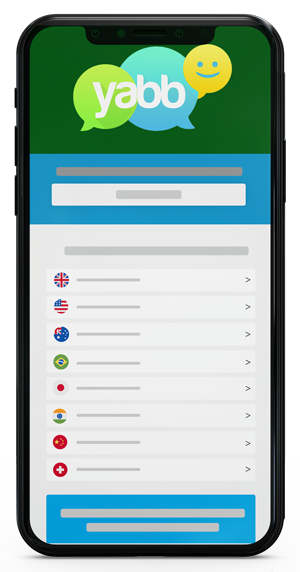
Set Up Your eSIM In Minutes
Why Yabb?

Keep using your favourite apps: Get that safe ride home, find that great restaurant, and pin the local attractions, all while staying connected with your loved ones.
Travel to 200+ countries: travel to all of your favourite destinations and stay in touch with friends and family.
Best calling rates: our app will automatically hunt down the best rates for the country you in without you having to do anything.
All in one app: Call, text and video call all inside one handy app, no need to combine different communication services together.
No Hidden Fees: With Yabb you never have to worry about any hidden fees or signing up to a contract. Pay as you go or cancel anytime.
Customer Support: Our customer support team is based in Australia and ready to help you with any questions or support.
Frequently Asked Questions
Yes. You need to activate your eSIM to use it. This can be done by scanning the QR code that we send to your email after purchase. Customers will typically activate their eSIM the day before they leave or activate it once they land at their destination.
You will receive your activation QR code via email after purchase.
You can see a list of eSIM supported devices on our page here.
Yabb eSIM is only for sending and receiving text messages.
You can check on your data balance from weithin the Yabb app dashboard.
Our customers will typically set it up the day before they leave or on arrival at their destination.
After your purchase, we will send a QR code to your email. Either print the QR code or open it on your computer. On your cell phone, go to Settings > Mobile/Cellular Data > Add Data Plan and scan the QR code. Your phone will allow you to set up a specific name for this data plan. You will now be able to switch between your Yabb data plan and the original plan from your provider.




